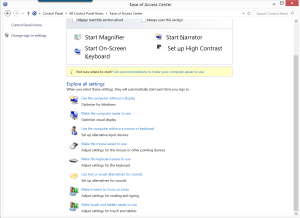Category Archives: EDTECH 541
EDTECH 541 Final Reflection
EDTECH541 final blog entry
- Part One: Reflect on the entire course. Include –
- What you have learned?
- How you have grown professionally?
- How your own teaching practice or thoughts about teaching have been impacted by what you have learned or accomplished in this course?
- How theory guided development of the projects and assignments you created?
Answers to these questions are mixed in the paragraphs about each assignment.
I actually learned quite a bit in our class. Weebly was a new website tool for me. I like some of what it offers and managed to get it to work for me, but I don’t think I’ll be using it for future projects. Oddly enough, what was bothering me the most was how the panel slides out. I kept triggering it, and fortunately I am not dealing with charms any more, or I think I would have just freaked out at one point. What is it with people who want to put motion into things that really don’t need motion?
Just about every week gave me an opportunity to think about things a little bit differently than I have thought about them before. I may be at an advantage because I already have the MET, and all the experience that brings with it. I am also aware that I am not a typical student because I don’t actually have a real job like most students do. I have the utmost respect for my peers because they are taking on so many responsibilities while being a student. There is no way I could have taken even one class when I was working full time. I enjoyed lessons that gave me opportunities to blab about myself, and things I did in the past. It was nice going down memory lane, and being reminded about times when I was actually productive, and contributing to students’ education.
I don’t know if I have ever thought about technology having a “relative advantage”. I liked thinking through the chart I made, because it gave me an opportunity to write down my advocacy for including technology in classroom lessons. I wonder if having the insights I mentioned in the chart would open up an opportunity for me to work for a school or district to help them implement realistic technology components into everyday types of classes. I don’t know if any jobs exist like that, or if they did, would they be frightful because of the hardware that may be antiquated or breaking? I’m hoping, in May, to look into volunteering at a local middle or high school to see if I can at least get in the door somewhere, and if nothing else, contribute by tutoring kids at some time, in some way. I would not mind volunteering to be a tech person at this point. I’d be happy to just put my education to use.
The networks assignment was fun, and it got me to think more about the layers in which software and hardware are organized. I like it when I can make connections between things that I may not have thought about before. As you may know, Minecraft is making more of a move into the classroom with the formation of Minecraftedu. The network assignment helped me get a better idea of how the Minecraft servers work. I have not joined any that are freely online, but I have joined Minecraft Google groups, and am following many Minecraft tweeters on Twitter. Wouldn’t it be amazing if I could volunteer or work at schools, so they can set up their Minecraft servers and student accounts, and be able to explain to the students and faculty why what they are doing is safe, and is limited to the school site’s servers (or the district’s servers)?
The Instructional Software assignment pushed me to find more websites that do science lessons, and try out a few of them. I liked the categories you wanted us to fill, it gave me another way to think about the purpose of a website. It also showed me where there may be room for science apps to be developed. Now all I have to do is learn how to program well enough to make the websites or activities.
Spreadsheets and databases were fun because I already did those with students. I enjoyed sharing my lessons with others, and hope they will be inspired to try them, if they apply to their classes. Only the lesson on the NCBI database is one that I have not done with students exactly the way I wrote it.
Hypermedia integration was a great way to organize a topic I have wanted to teach. One reason I love teaching chemistry is because of the colorful products we often create.
The Web Based Learning Activity came along at the perfect time to have students look at the purpose of vaccinations. I live in California so the vaccination issue has been in the news fairly often. Living in the Bay Area, I can’t help but be informed about the folks who live about twenty miles away from me in Marin County who see vaccines be the epitome of poisoning our children. They are now in the courts, who may be leaning toward saying that if those children want a public education, they can have it at home. CA is fairly liberal with home schooling anyway, so it does not surprise me that may be the place un-vaccinated children will be educated. If you look at the list of places you can go to do creative work online, it may look like I got a little obsessive with finding places. I think these links also landed in my resource page. If they did not, then I was very foolish. While doing the research for website links, I was not as surprised as you may expect when I saw that the website was no longer working. Web 2.0 “apps” are so much fun, but there is an idea in the culture that they be free. Anybody who needs to make money from a website can’t actually have it be free all the time. I hope that if I do figure out how to run a website that offers something unique, I will be able to let people use it for free, while still finding a way to pay the bills for server space and security certificates.
Using Social Media was like a short visit back to EDTECH 543, but this time I investigated software/ apps I did not pursue in that class. I am finally a member of Instagram, and anticipate being more involved with it as I organize my photos. I am very impressed with what people put on Instagram and will be compelled to share quality images with them, too. It is like an anonymous way to share something that may make someone smile. Finding a way to have a coherent and collected way for students to progress through an assignment using online tools reinforces my hope of one day having a classroom of students from multiple states taking the same high school course. (This is one reason I applied for multiple teaching credentials in various states. I did not realize at the time, though, that students are still segregated by state when they take company-run classes online.)
I am thrilled to have found a way to bring reading and writing literacy into the chemistry classroom, other than having the students read The Periodic Kingdom and write something about it. Doing a lesson that involved students writing or making books is something I have wanted to investigate for a while, but it has amplified for me ever since I learned about Minecraft books. I really want to have students write a Minecraft book because I think it would be something they’d have fun doing. Using this project as a way for me to test out book-making software to see if it is something I could do easily served two purposes for me: 1. Could I write not just a book to be read by students that teaches them chemistry, but could I also integrate it into interactive lessons I can make in Articulate? 2. Can I now figure out how to organize a Minecraft book myself to be able to show students step by step how to make their own?
Doing a lesson on sports, music, and the arts in chemistry was an amazing excuse for writing lessons on materials science. Many, many years ago, I did a summer class at the University of Wisconsin in Madison, which taught materials science. It was one of the last years the Institute for Chemical Education did a summer class, and losing that resource from teaching really stinks. (I think ICE is defunct- I did the class something like 15 years ago.) Because of the way standards had been written, I found it hard to integrate some of the fun parts of materials science into the chemistry class, which is really a shame since so much of what we enjoy in our daily lives depends on materials created by scientists and engineers. I have not scoured the NGSS standards to see if materials science fits in better, but I have a feeling I could now create lessons that let me use materials science as an excuse to teach something that is standards-based.
The geography and history of the atom, at times was like doing the geography and history of science because early chemistry was based on alchemy, and alchemy was the beginning of science, too. Teaching the history of the atom has always been boring. When I was a science student, I could just not relate to learning over and over again about all these white men who did these amazing things. Sure I learned about Marie Curie, and after reading her biography in 11th grade world history she became one of my heroes. I still think about how bittersweet what she chose to do with her life led to so many people’s benefit, and yet it killed her. That’s probably not the mindset to have when it turns out later in life you have something like MS that physically prevents you from doing your craft. If my only choice to teach about the history of chemistry in the years where the parts of the nucleus and electrons were being figured out is a time when white males were involved, the least I can do is have students look at it as more than just a list of random facts that don’t seem to have many connections to each other, other than being put in the same chapter in a chemistry textbook and are now things we take for granted. Of course atoms are made of protons, neutrons, and electrons. Who doesn’t know that? It was not that long ago, though, that we did not know what is now obvious and accepted as fact. There was a true mystery of figuring out how things existed, and in many ways, this mystery still exists. If I can get a student turn on to chemistry by using the curiosity of scientists, then maybe this is one person I can help on the journey to becoming a scientist. If I can get them to see it as something that is not necessarily about WHO did the work and what HE looked like, but it is about the IDEAS that were being tested, maybe someone who would not have originally planned to be a scientist will become one.
My accessibility unit was not as good as it should have been. I think I was starting to be a little worn out with doing projects and mistakenly thought I would have this issue down since I apply to so many of the classifications. I also have a grudge because so many of these assistive devices were not accessible to me when I needed them most. The disabled department at Boise State blew me off. I’m not someone who came through the k12 system and in to college with an IEP. I had no advocate to help me figure out what would help me. I had to figure things out on my own, so going back and reading about accessible equipment that I have not figured out how to get is really frustrating for me. I also dislike seeing kids be categorized and therefore treated as the “other” kids, when in reality all of us have limitations of some sort. Even people who run marathons get tired at the end. My marathon at the moment seems to be from this chair to the bathroom, and I’m barely able to walk the distance, let along run it, but it is my marathon. I suppose my point is that finding assistive equipment or devices should not be something someone has to do because the barriers should either not be there, or the equipment should be so ubiquitous that it is not an afterthought. Accessibility should not be an afterthought. We should not have to justify closed captioning as being something useful to everybody because it should just be there to begin with. I admit I am really at fault with doing closed captioning, and have been faulted because I will read my slides in a video, but isn’t reading the slides the same thing as closed captioning, but in reverse. With words on the slide, and then having audio added, isn’t that the same thing as having audio with words added? I think I also let my bias about how disabled people have their locations chosen for them, enter into my lack of excitement for this project. I can’t help but feel like this was put at the end of the course because it is required for teachers to learn about disabilities in our students. Just like we have to have the one location in the classroom set aside for the disabled child to sit, or the few seats in the auditorium that can handle the accessible equipment, putting in a unit on disabilities is stuck at the end because it is something that has to be done. By the way, I still have not figured out what a “daisy” is, how it works, or how I can get one. I would have loved to be able to listen to our textbook being read to me. Heck, I could not even read the book on multiple devices because the publisher put so many restrictions on it. I could only read it on my kindle. I tried several times just to bring it up so I could read it on my computer, but the restriction would not allow it. Am I now seen as being lazy because I did not want to call the publisher to see if there was an accessible version of the book? Should I have paid another $100 + just to have the paper version to use at times my Kindle was being a flake. (By the way, resetting it to the company default does wonders with cleaning up a clogged Kindle.)
If you are looking for the connection to standards, please click here.
EDTECH 541: Accessibility controls on my computer
In response to question 1: Accessibility Features on My Computer:
The main accessibility features I use have changed in the last few months because I had to get a computer that could handle gaming programs. EDTECH 531 practically destroyed the two laptops I was trying to use for that class, so I now have a desktop. I am happy to share with you what I did on the laptop, and now do with the desktop to help make my computing easier. After I tell you the ones I use, I’ll tell you about the ones I don’t use, and possibly why I don’t use them. I have found that many accessibility devices are created by people who don’t have the disability they are trying to accommodate with the device. The designer thinks what would be the best way to solve a problem, but can’t authenticate his/her design unless s/he knows someone with the disability the device is being designed to help. For me, lots of accessibility situations or equipment gets chalked up for a FAIL because my situation is so unique.
I started using IBM Thinkpad laptops in 2005 (I think) because in 2004 I lost full use of my right arm, hand, and some of my right side of the body. Fortunately much of it has come back by now, but at the time, asking me to use a mouse was torture. I could not control my fingers, could not click and drag, or even move the mouse without doing random clicks because I lost control of my fingers. I took a summer class in 2005 in Mandarin Chinese which forced me to learn how to write with a pencil again. I had mostly lost my ability to write, too. My handwriting is still a mess, but at least I can now hold a pen or pencil and write when I have to. I chose the IBM Thinkpad because I could use one hand to click “mouse” buttons and the other hand to “move” the mouse. Their ultra nav device, I think it is called, was one of the first to have buttons on top and on the bottom of the square that served as the tracking surface. I could not physically use other laptops because that one tiny area was so poorly designed. With the IBM, I was in bliss. As you may know, IBM became Lenovo. Fortunately, for a few years, Lenovo kept the same layout on some of the laptops. Recently, even Lenovo has gone to the two buttons only on the top or the bottom of the square. I am disappointed to see this feature go.
With the desktop, we found full size keyboards made by IBM that had the same trackpad style, four buttons: two on top, two below. At first I was using the IBM keyboard and was happy for the most part. I could still easily do two handed mousing. I also have a Logitech wireless touchpad, which is great for me to use even though it only has clicking buttons at the bottom. The problem with the IBM keyboard is that it is old and the Windows 8 computer could not handle it. I did everything I could to turn off charms, but because that keyboard used some 3rd party drivers, the charms got launched just about every time I tried to use the touch pad. I bought a gaming keyboard to see what it is like- actually this is just an ordinary keyboard that has backlit keys, a regular number keypad, and volume controls that are obvious. It is somewhat like driving a car- the more controls they put on the steering wheel, the easier it is to drive and change the music. Having the ability to instantly mute obnoxious YouTube videos is priceless.
Changing keyboards meant I had to either move to using the Logitech touchpad as my mouse, or I had to get a mouse. It has been about 10 years since I had the mouse problem and I have found ways to make sure I don’t drop things like I was when I first lost use of my hand, and I know my dexterity has somewhat come back. I don’t have the speed someone with working nerves would have, but I think the spontaneous clicking is now able to be controlled. Doing research for the mouse was fun. I have small hands so many of the mice just looked to doggone big for me. I wanted one that would be ergonomically useful and did not require me to put pressure on one of the buttons to get the mouse to move. I don’t know if that was something I deliberately chose or if it was just a coincidence, but the mouse I am using, a Logitech 700, has curves that let my thumb go alongside of the mouse to control movement, without having to automatically click buttons. The other MAJOR feature that drew me to this mouse is that it has extra buttons that are programmable. The IBM keyboards come with keys that will let you go back a page or forward a page. They are the only keyboards I know that have this feature. I should photograph it and put it up so you can see what I’m talking about. Anyway, I was able to program one of the keys on the mouse to go back a page, and the other one to go forward. I am in heaven. I don’t have to move the mouse to the arrow to move back- I just use my thumb and do a tiny click on one of the tiny buttons, and the page goes back. Saying that reminded me of scrolling- if there is time / space, I’ll tell you about my scrolling challenges.
To summarize some of my keyboard / mouse choices: A backlit keyboard so I can see the letters more easily than not having the light. A keyboard with sound controls that work. A programmable mouse that fits my hand, and does not force me to put undue pressure on any buttons to move the mouse. Plus the shape of the mouse does not encourage any fingers to do any random clicks.
Accessibility features built into the computer operating system: I’m on a Windows 8 computer. I use the “beep” for CapsLock because my pinky keeps hitting it. Reading in the book about the keyboard that lets you add and remove keys has given me the idea to possibly remove the caps lock key somehow. I may also look into that keyboard to see if it makes more sense for me anyway. I don’t know if turning off charms is an accessibility feature, but for me it is. Holy smokes, it is hard enough for me to concentrate for long periods of time. Having things jump out of the sides or cause the screen to change every time I touch the touchpad was driving me crazy. If I was not affected by attention disorders before, I certainly was having them with the charms problem. I turned off the charms, and replaced the keyboard to one that has drivers for Windows 8. I have not had any charms problems ever since I started with the “new” keyboard and mouse.
This is what the Ease of Access Center looks like in Windows 8
Now, I may use the Magnifier because even though I’ve set the display for big icons and letters, the words in the navigation bars/menus in Adobe software is still teeny tiny. Sometimes I take screenshots and enlarge them just so I can see what the software says. Everything in Microsoft products is a good size; it is just Adobe that wants to remind me how bad my vision is. (I have an especially hard time differentiating vertical lines like i and l or multiple ones next to each other.)
The Narrator drives me crazy because it does not stop. It is useful for a time, but when it just keeps talking to me, I lose my concentration. I empathize with people whose vision is so poor that they have to have the narrator or a screen reader going at all times. If there is a way to pause it while I am working or creating a draft of something, I don’t know how to do it, so I don’t use it at all. I don’t have a touch-screen display so the on-screen keyboard is not applicable to me. I’ve thought about getting a touch-screen display, but that would make the screen too close to me. I need distance from viewing screens because I get motion sick really easily (another vision problem). Plus, my husband had two amazing displays he was not using so now I’m really spoiled, and can have the paper I’m writing be on one screen and the ease of access center on the other. I don’t have to deal with the mouse and changing between software screens. I suppose that is an adaptation- less work to keep things organized in my workspace. I just tried “high contrast” and had a really hard time reading the white text on a black background. I thought I changed it back by doing the alt-shift-print screen again, but now I have a yellow background. Excuse me for a moment, I need to now get rid of the yellow. That was fun- I’m now back to a basic boring blue background.
I will not be marking to use the computer without a display, but if I did, the narrator could read all text to me and something else could give me descriptions of videos on the screen. There is the text to speech feature here, too, which I may revisit. The last time I tried to set up text to speech, I was not successful. I have not tried it in Win 8, yet, though. I may select “Turn off all unnecessary animations” unless it means I won’t be able to create or enjoy gif files. I may also change the Windows notification dialog box timer- I’m a slow reader and have not felt like they were disappearing too fast for me. Now that I’m aware of this feature, I will probably notice it more.
Make the computer easier to see: I turned on the Magnifier, but I can’t tell if it is on or how to turn it on. On the laptop, it was pinned to my taskbar (?) and was obnoxious because it did not magnify locally- either the entire screen got enlarged or nothing did. I’ll have to keep an eye out for the magnifier tool. I just toggled the focus rectangle thicker- and also saw no changes there. I have a feeling my screen resolution is overriding some of these features.
Use the computer without a mouse or keyboard: does not apply to me- it would be really good for those who function better on a tablet like surface, or who function better with a joystick instead of a mouse. Speech recognition is also useful for those who have troubles with dexterity. Like I said, it has been a few years since I tried using Dragon or Microsoft’s speech recognition software. Maybe I’ll try it again to see if it has improved. Maybe I can learn the commands, and say them clearly now.
Make the mouse easier to use: So far, I’m fine with this cursor, but if I was on a tiny screen resolution, I could see myself using a larger cursor. I noticed that sometimes the cursor does not show up, but I think it was because I was in an Adobe LMS, and not because my mouse was too small. The mouse keys are interesting because they can be useful, especially when I’m playing games. I know that in Minecraft, I had to change the default keys because I was on a laptop that I used while laying back. Now that I sit upright in a chair, it may make sense to use the default aswd keys for movement. The mouse keys are good for someone who has trouble with a mouse, but has spatial understanding by clicking on keys in the numeric keypad.
Make the keyboard easier to use: I use Toggle Keys sound because I am otherwise unaware I have hit the wrong key until, of course, I look at the screen and it is in ALL CAPS. I just tried to put on the underline keyboard shortcuts and access keys, but I don’t see anything different yet. I’m also stopping the automatic arrangement at the end of the screen because that was driving me crazy. I hope this means my windows will stop automatically expanding when I try to just move them up the screen. The exploding window is incredibly distracting, too.
Use text or visual alternatives for sounds: I respond better to sounds than visual cues. If I were deaf, this would be a useful feature, though.
Make it easier to focus on tasks: I am not convinced the Narrator actually helps with focusing me. For those who respond to audio instruction, this would be useful. Removing background images would be useful for those who are easily distracted. I need to remember this is available because I may need to use it in the future. Sticky keys- I usually avoid this because it seems like whatever I set it to, it is the wrong thing. One thing to keep in mind, do not set “shift” as a functional key in a game if it means you will be clicking on it a lot repeatedly. I think I set “down” as the shift key in Second Life and kept turning on sticky keys when I was trying to move down in a game. Using “shift” as a repetitive use key was a bad idea.
Make touch and tablets easier to use: you can set one command to be automatic when you press the ‘Windows button’ and ‘volume up’ at the same time on a tablet.
As if this was not enough to read, I may come back and also address question 2: Accessibility Features on iOS Devices: because it was really hard for me to do some things when I started back in school. I found that I had to use my iPad to help me with annotating papers, reading the book to me with the “Speak to me” app, and with making drawings for the visual literacy class (506?)
Roblyer, M. D., & Doering, A. H. (2013). Integrating educational technology into teaching [6th edition].
My link to this week’s assignment: http://getzedtech.weebly.com/accessibility.html
An editorial I wrote about UDL is on page 10.
EDTECH 541: The Walled Garden
This week is about social media and using it to engage the students. To motivate us for the blogging assignment, we read a blog / wiki addition, http://www.webopedia.com/TERM/W/walled_garden.html about a Walled Garden- the idea of keeping people safe from the hazardous information on the web. I actually like that metaphor because it is like we want to protect individuals. I actually do agree that with schools, there needs to be some firewall to protect students and to help prevent them from the temptation of goofing off when they should be getting work done.
One thing that rung for me, however, is the situation in North Korea and China. I recently watched a news segment published by DW, a German television network, who had a highly censored trip to North Korea. I got the impression people in North Korea don’t even know the Internet exists, nor do they have a clue why they would even want to know anything about any other country. Again, North Korea highly controlled where the German news media could go and who they could talk to so what I saw was even very limited. North Korea is not behind a sweet walled garden; they are behind a fortress. China knows there is an Internet, but from what I understand, they have items censored and are limited to what they can access online. I do not want the extreme of either of these situations for our students.
If anything, I would want to block them from pornography and illicit sites. We need to teach them self control. I don’t want to block games because there are educational games online that could be blocked. I don’t want to block YouTube because I think that hurts teachers more than students, however I could go for a password protected YouTube. That is still a pain in the neck at times, though. (I used to just download the YouTube videos I wanted to show my students, and show them from a flash drive so I did not have to worry if I could even access the Internet during class time.)
I made a tiny VoiceThread presentation per our professor’s request. Fortunately I have the Boise State email address because I’m not even able to access the one I used to pay for. I can’t even access it at a free level. Fortunately after re-reading the assignment directions, I realized that what I originally made, while creative, was not appropriate. I needed to utilize more academic resources than just the Walled Garden. While integrating the second resource, I figured out how to add more than one comment per slide, which makes me very happy.
Apparently my version of WordPress does not allow embedding. The first link is from going into text mode (for the WordPress post) and trying to use embed code that way.
https://voicethread.com/app/player/?threadId=6622696
It converts iframe notation into a link, not an embedded frame.
The second link is just putting a link to the VoiceThread. I’m sorry it won’t embed or open automatically here; you will have to view it in a new window / tab.
Melissa’s Walled Garden VoiceThread
References used in the VoiceThread:
Enterprise, Q. (2015). Walled garden. Retrieved March 10, 2015, from http://www.webopedia.com/TERM/W/walled_garden.html
Making progress: Rethinking state and school district policies concerning mobile technologies and social media (Rep.). (n.d.). CoSN’s Participatory Learning in Schools: Policy & Leadership.
EDTECH 541: Safety Advice for my Students
Safety advice for my students:
- Do not give out any specific personal information like your street address or your bank account number. You can say that you live in Baltimore and bank at BB&T, but nobody needs to know the details about you. Even if you have Skyped or done a Google Hangout and you think you are now best buds, unless you actually know this person and have truly seen who they are and what they do, assume the worst. If you have never seen the person, always assume that an “anonymous” person is some lewd person who only wants to rob you for your money or your identity. Paranoid yet?
- Don’t piss anyone off. Sure, you don’t know me yet, so I really don’t have the freedom to be so liberal with my words, but I want them to stick. Don’t say anything or suggest anything that would embarrass the most proper person you know. So if you have an old-fashioned grandmother who finds words like the ones I’m using to be offensive, ask yourself before you hit send (or enter) if what you are saying would offend your grandmother.
-
- This is how I had to learn how to temper my words and attitude. Do not be angry with yourself if you find that you need to retake your temperament inventory more often than you expected. I am one who has a very hard time imagining real people with real feelings or emotions when all I see in front of me is a computer screen, and occasionally a really cute cat. Just like I have posted on my screen to copy before I submit, I really should post something like, “Do you really want to say that to Grandma?” (or my boss or to whatever person scares me the most)
- Don’t offer to help anybody in person. This goes along with #1, but instead of having someone come to you and bother you, don’t go to them and have them take you to who knows where. Let the wires and hardware maintain a barrier between you and anybody you meet online.
- If you were not paranoid yet, please allow me to remind you that once something goes on the Internet, it will always be available, at least in theory. The wayback machine website captures images of what has changed on the Internet continuously. In theory you can go to any website and look at how it existed in the past. https://archive.org/web/ So if you tell someone you love them in a Tweet that shows up on some person’s webpage, there is a chance this declaration will be saved forever. As tempting as it is to start a blog and get your name out there, you still need to be cautious to not be so controversial that you cause yourself to lose a job, or possibly not even get hired in the first place. The Internet currently has an endless memory. Once you post something, you have started creating your digital identity. [For more information about the Wayback Machine, check out the article from the New Yorker: http://www.newyorker.com/magazine/2015/01/26/cobweb]

Cyberbullying data
- Do onto others as you would have them do unto you. (or something like that) Be nice. Don’t say hurtful or mean things, even in jest. I can’t tell you how many times I’ve offended someone who did not appreciate my sense of humor. Even the little j/k or <grin> is not enough to get someone else to interpret what I said as a joke. You don’t want to accidentally invite someone to become more interested in you than as a regular person they interact with online. Just like we can’t really make gestures to people who anger us on the road because we don’t know if they are going to pull out a gun and shoot us, we should not make rude or uncomfortable suggestions online.
- I have had to develop a sense of humor. After all, I enjoy spending time with teenagers. Even though I take their needs and concerns seriously, I can’t let myself be grossly offended every time one of them leaves me a message indicating s/he is displeased with something I have done, or not done. I have come to learn, the hard way, that I am somewhat rare with this personality trait. It is almost like, if it can be misinterpreted and can tick off someone, it will. I’ve gone to workshops and I learned the “QTIP” mantra at a Fred Pryor seminar. It stands for quit taking it personally. Fortunately my husband was with me and sometimes when I’ve said or done something that has obviously offended him, I have to say “q-tip” because I am just making comments to vent my frustrations. They are not being directed at him. The q-tip diffuses the situation. You can’t q-tip strangers. It just does not work that way. If you can think before doing, and think before saying, you will do well, my grasshopper. In case it is not obvious, cyberbullying falls in this area. Don’t do it, even as a joke. Respect everybody, their opinions, their backgrounds, their demographics, their ideas, or even what they wear in the lower third (a Google Hangout reference). You don’t have to agree with anything they do or say, but you don’t have to tell them how much you disagree with them. You can just let them be happy in their own little world. You don’t have to share yours or your opinions with them.
For more information check out:
About the Internet archive. (2014). Retrieved from https://archive.org/about/
Cronin, C. (2012, December 19). Enacting digital identity. Retrieved March 4, 2015, from https://catherinecronin.wordpress.com/2012/12/19/enacting-digital-identity/
Cyberbullying. (n.d.). Retrieved March 4, 2015, from http://en.wikipedia.org/wiki/Cyberbullying
Internet Safety. (2015). Retrieved March 4, 2015, from http://web2014.discoveryeducation.com/internet_safety.cfm
Lepore, J. (2015, January 26). The cobweb: Can the Internet be archived? The New Yorker. Retrieved from http://www.newyorker.com/magazine/2015/01/26/cobweb
National Children’s Advocacy Center. (2015). Retrieved March 4, 2015, from http://www.nationalcac.org/prevention/internet-safety-kids.html
Safety tips. (2010, September 14). Retrieved from http://www.fbi.gov/fun-games/kids/kids-safety
To accompany the idea of being safe online, we created an Internet activity this week. Mine can be found at: http://getzedtech.weebly.com/web-based-learning-activity.html I am asking students to create presentations online that address the issue of vaccination, with a focus on Measles. If you are interested, I hope you will visit my project page for EDTECH 541 this week.